Whatever your needs, there’s a plan for your business
To get started, select a suite below that best suits your needs. All pricing plans are in GBP, excluding VAT.
Lorem ipsum dolor sit amet, consectetur adipiscing elit. Ut elit tellus, luctus nec ullamcorper mattis, pulvinar dapibus leo.
Lorem ipsum dolor sit amet, consectetur adipiscing elit. Ut elit tellus, luctus nec ullamcorper mattis, pulvinar dapibus leo.
Partner Suite
Everything your consultancy or assessment business needs to assess risk across multiple disciplines and deliver an integrated, digital solution that will help you attract and win more customers.
Management Suite
Everything your organisation needs to bring your property risk and compliance under control. Govern, track and action every aspect of your risk and compliance lifecycle.
Deliver professional risk and compliance services with a branded digital portal at an affordable price that is linked to your revenue
Free 30-day no obligation trial • No credit card required
Your success drives ours, and we’ve built a pricing model to reflect that
For more information, download our Partner Success Guide or visit our FAQs.
Affordable platform fee
The platform fee depends on your branding preferences and the features that best suit your business. A limited branding/features plan with no platform fee is also available.

Let us help you pick a plan
Let us take the guesswork out of choosing the right plan for your business in under 2 minutes.
Get a plan recommendationAffordable pricing,
linked to your revenue
Flexible payment terms
Your platform fee, if any, can be paid monthly and cancelled at any time, or annually and you get a 20% discount.
Success-based pricing
Pricing linked to your revenue per customer enables aligned value generation and ensures your success.
No user fees
We don’t charge you extra for adding more users to your account, giving you greater control and scalability.
Simple pricing,
based on your needs
Simple per property pricing
Based on the number of properties you want to manage within the platform, allowing complete scalability – no minimum limit.
No user fees
We don’t charge you extra for adding more users to your account, encouraging adoption and increasing collaboration.
Affordable
Cost-effective pricing tailored to your needs. 40% discounts are available for annual subscriptions.
Need more information based on your use case?
Book a one-on-one demo with a product expert using the button below.

Pricing FAQ
Partner Suite FAQs
If you purchase a paid subscription with Risk Warden, we can ensure that all your reports, assessments, fire strategies, investigations, etc., are customized to align with your specific branding requirements. The first stationary configuration is complimentary, and after that, an additional charge of £250 per stationary configuration applies.
Yes, we offer several professionally designed risk management templates, including, but not limited to, PAS79, Fire Door Survey, Health & Safety, Legionella, Security, and more.
Yes. However, you must have a specific subscription to manage assessment templates. To see which plan offers this functionality, click on the Complete features list button above and then look for the Question set & pre-set management feature under Assessment / Assessment configuration.
There are 3 ways you can manage the assessment templates.
- Add additional information to existing templates,
- Copy an existing template so you have complete control
- Create a new template from scratch
Your customer will need a subscription to access their portal. They can purchase it directly, or you can buy it for them and receive a reseller discount.
Subscription pricing is based on volume and becomes more economical per property as the number of properties increase.
Different subscription plans provide access to specific features and allowances based on your customer’s requirements.
Contact us for more information about our reselller discount.
Yes, to achieve this you or your customer must be on a specifc plan or, if you are on a partner plan, you must purchase the plan for your customer. To see which plan offers this functionality, click on the Complete features list button above and then look for the Asset Tagging feature under Estate Management.
Additionally, you must buy QR code stickers through us or directly from your preferred supplier. If you want to purchase it from your own supplier, then there will be a configuration change of 7.5p per-tag. If. yu purchase them through us, these charges are included in the price.
Once the door has been created in Risk Warden and tagged, your customer can view all the information through their customer portal. Anyone who scans the tag can also see a summary view of the asset.
If your customer does not have an active subscription with Risk Warden, and you don’t want to pay for their subscription, or they don’t want a subscription, you must purchase PDF credits to create assessments or conduct reassessments to provide your customer with a PDF report. See “How much are PDF credits” for pricing information.
You only need to buy PDF credits to create assessments and reassessments for your customers who do NOT have a paid subscription with Risk Warden. The more credits you buy, the lower the price per credit. You can purchase these credits upfront in bulk to help lower your cost per assessment. One credit will be deducted from your account for each assessment created or reassessed for these customers.
1 – 10 £9 /credit
11 – 50 £8 /credit
51 – 100 £7.50 /credit
101 – 500 £6 /credit
501 – 1000 £5.50 /credit
1001+ £5 /credit
The same rates apply to all Partner Suite plans.
Yes, you can pay for your customers’ subscriptions and receive a reseller discount. A recommended approach to reselling Risk Warden would be to include the subscription cost in your customer costs.
Contact us for more information about our reselller discount.
Yes, you can add multiple-tiered supply chains when adding a customer. This ensures that your reports and assessments accurately reflect the details of the entity receiving the report. This functionality is currently in development and will be released soon.
Our support response times vary for each plan. To view each plan’s specific support response times, please click the “Complete feature list” button above and scroll to the General & Support section. Please note that all response times are based on our support hours, which are Monday through Friday between 9 am and 5 pm UK time, excluding public holidays.
Yes, we do have an risk assessment app. Visit our Risk Assessment App page for more information.
Yes, you can plot hazards directly onto floor plans on both the web version and the app. You can also retrospectively plot hazards onto a floor plan, but this feature is only available via the web app. However, your customer will need a specific subscription for floor plans to be uploaded. To see which plan offers this functionality, click on the Complete features list button above and then look for the Floorplan storage & management feature under Estate Management.
Yes, you can invite multiple risk assessors via the Contractors module to conduct risk assessments for you. You can even limit what properties each assessor can see under your account.
The risk assessors you invite can join for free, so there is no barrier to getting your assessments done digitally.
Once the assessor completes the assessment, it will automatically be available in your account. From there, you can activate it. Activating it will automatically convert the actions into tasks and assign them to the right person for delegation and completion.
No, there are no mandatory setup costs.
However, if you want us to set up your account on your behalf, we have several packages available, ranging from 10 to 30 hours, depending on your needs.
Yes, you can upgrade and downgrade your subscription during your trial. After your trial ends, get in touch, and we will advise you on the best option based on your needs and get you upgraded or downgraded in no time.
You can cancel your subscription directly from your account in 2 simple steps. Once cancelled, you will still have access to the platform until the end of your current term.
Files are stored in the cloud using Amazon Web Services (AWS) infrastructure. This means that your data is backed up and stored off-site and is transmitted using 256-bit SSL encryption.
At Risk Warden, we prioritize the security and accessibility of your data, guaranteeing its safety and availability at all times.
Yes, you get 1 free PDF credit, which you can use to create a single assessment and test the download. You can download the assessment as often as you want until it looks the way you want.
Advanced branding will give you access to the following:
- A custom subdomain, for example, companyname@riskwarden.com, which will allow you and your customers to use your subdomain to access their account
- A branded login screen with your logo and colours
- Advanced portal branding in case the basic colour selectors don’t go far enough
Management Suite FAQs
Yes, we offer several professionally designed risk management templates, including, but not limited to, PAS79, Fire Door Survey, Health & Safety, Legionella, Security, and more.
Yes. However, you must have a specific subscription to manage assessment templates. To see which plan offers this functionality, click on the Complete features list button above and then look for the Question set & pre-set management feature under Assessment / Assessment configuration.
There are 3 ways you can manage the assessment templates.
- Add additional information to existing templates,
- Copy an existing template so you have complete control
- Create a new template from scratch
Yes, to achieve this you or your customer must be on a specifc plan or, if you are on a partner plan, you must purchase the plan for your customer. To see which plan offers this functionality, click on the Complete features list button above and then look for the Asset Tagging feature under Estate Management.
Additionally, you must buy QR code stickers through us or directly from your preferred supplier. If you want to purchase it from your own supplier, then there will be a configuration change of 7.5p per-tag. If. yu purchase them through us, these charges are included in the price.
Once the door has been created in Risk Warden and tagged, your customer can view all the information through their customer portal. Anyone who scans the tag can also see a summary view of the asset.
Our support response times vary for each plan. To view each plan’s specific support response times, please click the “Complete feature list” button above and scroll to the General & Support section. Please note that all response times are based on our support hours, which are Monday through Friday between 9 am and 5 pm UK time, excluding public holidays.
Yes, we do have an risk assessment app. Visit our Risk Assessment App page for more information.
Yes, you can plot hazards directly onto floor plans on both the web version and the app. You can also retrospectively plot hazards onto a floor plan, but this feature is only available via the web app. However, your customer will need a specific subscription for floor plans to be uploaded. To see which plan offers this functionality, click on the Complete features list button above and then look for the Floorplan storage & management feature under Estate Management.
Yes, you can invite multiple risk assessors via the Contractors module to conduct risk assessments for you. You can even limit what properties each assessor can see under your account.
The risk assessors you invite can join for free, so there is no barrier to getting your assessments done digitally.
Once the assessor completes the assessment, it will automatically be available in your account. From there, you can activate it. Activating it will automatically convert the actions into tasks and assign them to the right person for delegation and completion.
No, there are no mandatory setup costs.
However, if you want us to set up your account on your behalf, we have several packages available, ranging from 10 to 30 hours, depending on your needs.
Yes, you can upgrade and downgrade your subscription during your trial. After your trial ends, get in touch, and we will advise you on the best option based on your needs and get you upgraded or downgraded in no time.
You can cancel your subscription directly from your account in 2 simple steps. Once cancelled, you will still have access to the platform until the end of your current term.
Files are stored in the cloud using Amazon Web Services (AWS) infrastructure. This means that your data is backed up and stored off-site and is transmitted using 256-bit SSL encryption.
At Risk Warden, we prioritize the security and accessibility of your data, guaranteeing its safety and availability at all times.
Use Risk Warden to streamline, automate and visualise your processes to increase efficiency, lower costs, reduce risk, improve strategic performance, gain a competitive advantage and more.
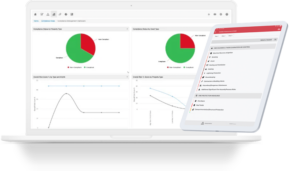
Useful Links
© Copyright 2025 Risk Warden Limited