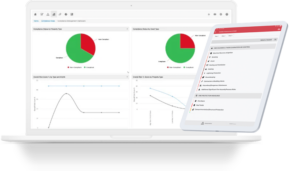03 Feb
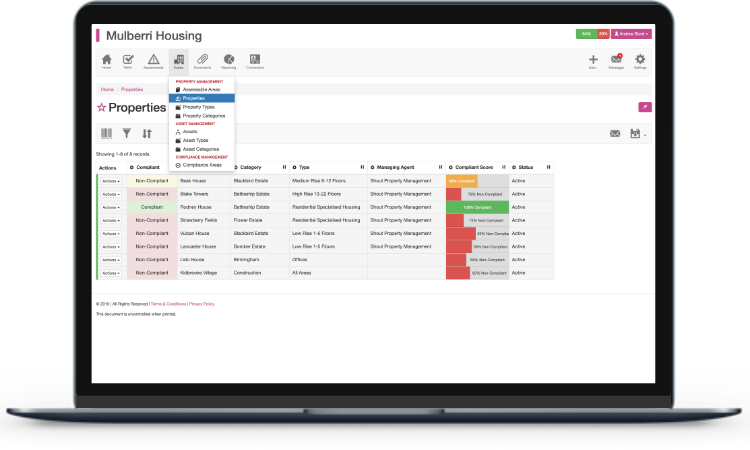
This release was developed to:
- Improve compliance visualisation across your estate
- Streamline estate access management and assignment
- Streamline step 2 in the risk assessment process
Change Impact Legend
 Risk Assessment Suites
Risk Assessment Suites ![]() Risk Management Suites
Risk Management Suites ![]() Compliance Management Suites
Compliance Management Suites
What’s New
- Estate compliance scores

Our compliance module has been upgraded to automatically calculate a compliance score for each estate component (properties, assets, etc.) and each compliance area. This means instead of just a binary compliant and non-compliant status you can now also see how compliant each aspect of your estate is based on your configured compliance governance. You are going to love this feature.
- Centralised estate access



We have now centralised how you manage estate access. This means that instead of assigning estate access to each user, it can be setup once and assigned to multiple users making it easier to manage and ultimately assign to a user, saving you time and resources. This will also be extended in the next release which will enable you to assign certain access to contractors thereby limiting what they can see and do for you within Risk Warden.
- Information template enhancements



We have been listening to your feedback and have given information templates a complete overhaul. You can now add static dropdown questions, complete with default selections, and your information templates. This will help you complete your step 2 information quicker and easier than ever before. This functionality extends to inline editing under step 4 and the assessment view. We have also made our global information templates available to everyone, so that you can simply copy ours and then make it your own, thereby saving you time by giving you a head start.
- Task escalation period configuration



Now you can specify what period you want to escalate tasks to the configured safety manager and responsible person. You can find these settings under Settings > Task Settings.
- Compliance area access

You can now access the compliance area criteria from the estate components being governed, so it has never been easier to see the underlying detail. Simply click on the compliance area to access its compliance score and criteria; nice and easy.
- Audit search



You can now perform searches on your audit trail to find out who did what and when.
Fixes
- List data optimisations to increase performance
- Security enhancements
- Responsive display fixes
- Add header and footer summaries to risk categories and sections to the risk assessment PDF output
- Risk assessment PDF download display fixes