22 Apr
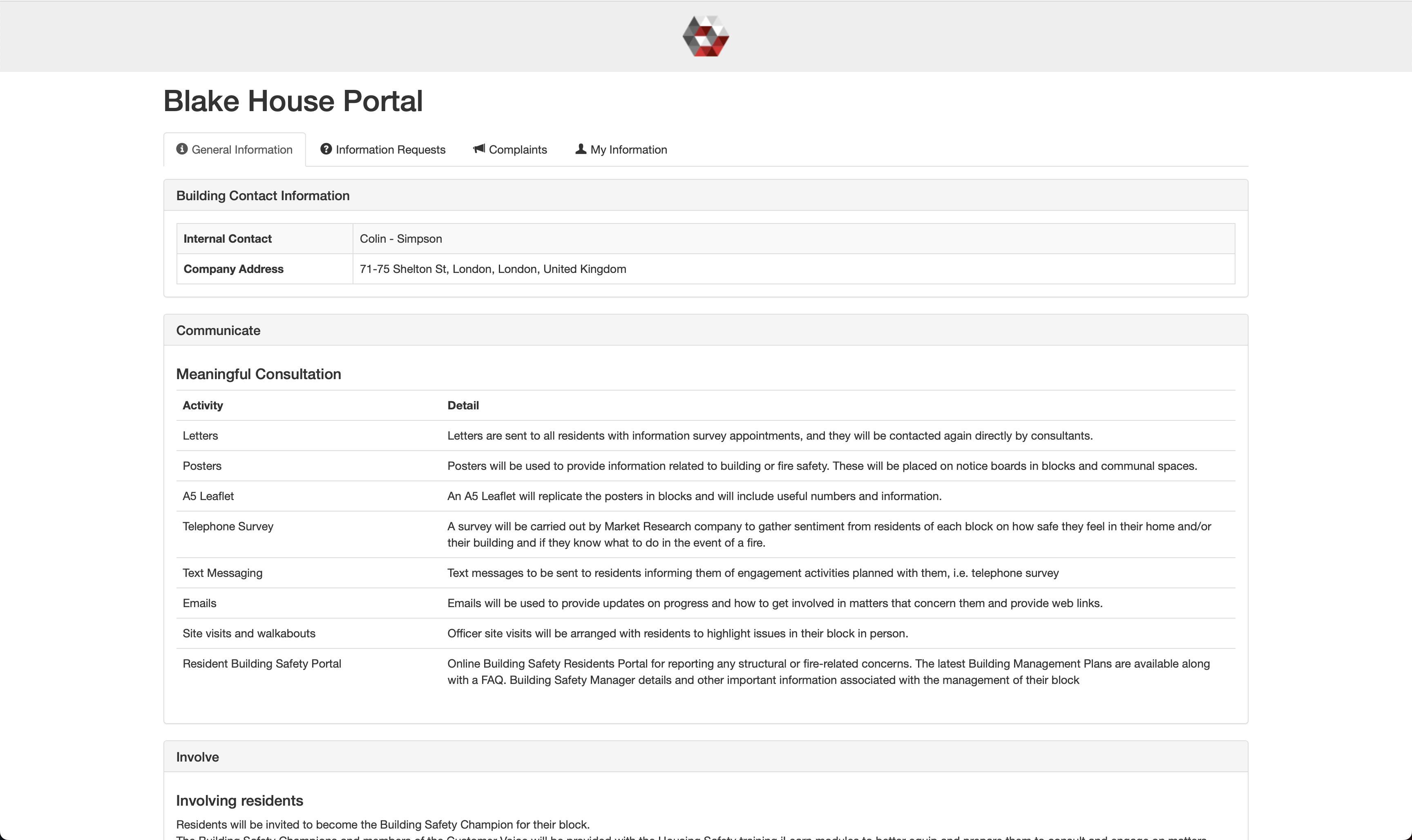
This release elevates Risk Warden to a new level with features like portals, asset tagging, custom fields, incident management, and contractor evaluation, which ensures you can align compliance requirements with the Building Safety Act.
Change Impact Legend
![]() Risk Assessment Suites
Risk Assessment Suites![]() Risk Management Suites
Risk Management Suites![]() Compliance Management Suites
Compliance Management Suites
What’s New
Portals 
You can create multi-use portals, such as residents’ and fire service portals, which enable you to share information with those who need access to it and provide two-way communication.
Incident Management
You can create, manage, and analyse all types of incidents. Along with information about the incident, you can also capture information about the following:
- Reporting persons: if the person reporting the incident is not the one creating the incident.
- Evidence: documents, images, videos
- Injured persons
- Witness Statements
- Notes
Asset Tagging
Our asset tagging system allows you to request QR code labels*, which can then be attached and linked to an asset, new or existing, within Risk Warden.
- Asset Hazard: allows you to quickly populate an asset via a Risk Warden QR code when on-site.
- Mobile App Tagging (coming soon): allows you to tag and link assets offline**
- Public access: allows guests to view information about a linked asset by scanning the QR code.
* QR code labels will require printing and will incur an additional once-off fee
** Certain beginning parts of the process will need to be online.
Enhanced Asset Management
On top of the current asset management features, allowing you to create asset categories, asset types, assets and their PPMs, it now has the following features:
- Custom Fields: you can create fields by asset type to capture additional information. For example, it lets you capture specific information about a fire door, such as panel types, gaps, etc. Certain field types can pull answers directly from an assessment question to streamline setup.
- Auto Population: this feature allows you to set up links between custom fields and assessment questions so that when a question is answered in a risk assessment, the information is automatically populated against the asset.
- PPM Analytics: our designated PPM Summary gives you access to several PPM-specific reports and a dashboard to monitor the status of your PPMs.
Contractor Evaluation Questionnaires (CEQs)
Create custom CEQs to evaluate your contractors or suppliers.
- Supporting documentation: while creating your criteria, you can assign what supporting documentation you need to ascertain a contractor or supplier’s suitability.
- Renewal periods: you can configure each CEQ to require updated information after a specific period, e.g. 1 Year. CEQs that expire will automatically become tasks so that nothing gets missed.
- Weighted sections: allows you to emphasise specific information when calculating the score for the contractor or supplier while evaluating them.
Enhanced Contractor Management
You can now invite a contractor or supplier to complete a CEQ before you start collaborating with them under your account. You will also have a separate report to manage and view all your CEQs.
Evaluating Contractors
Once your contractor completes the CEQ form and submits the information for review, you can score each criterion based on the information and documentation provided. After you have scored all the requirements, it will automatically calculate a risk score, telling you how risky it will be to engage in their services.
Retrospective Hazard Floor Plan Plotting
It allows you to plot a list of hazards onto a floor plan or change the position of the hazard on one’s already plotted.
Enhanced Messaging
It gives you access to yown inbox and outbox and the ability to send and reply to messages directly from Risk Warden.
Fixes
- Fix the WYSIWYG issue when the tool icons go onto the following line and obstruct the input area.
Recent Comments
Use Risk Warden to streamline, automate and visualise your processes to increase efficiency, lower costs, reduce risk, improve strategic performance, gain a competitive advantage and more.
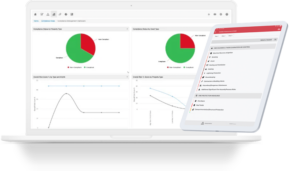
Useful Links
© Copyright 2025 Risk Warden Limited

