30 Jan
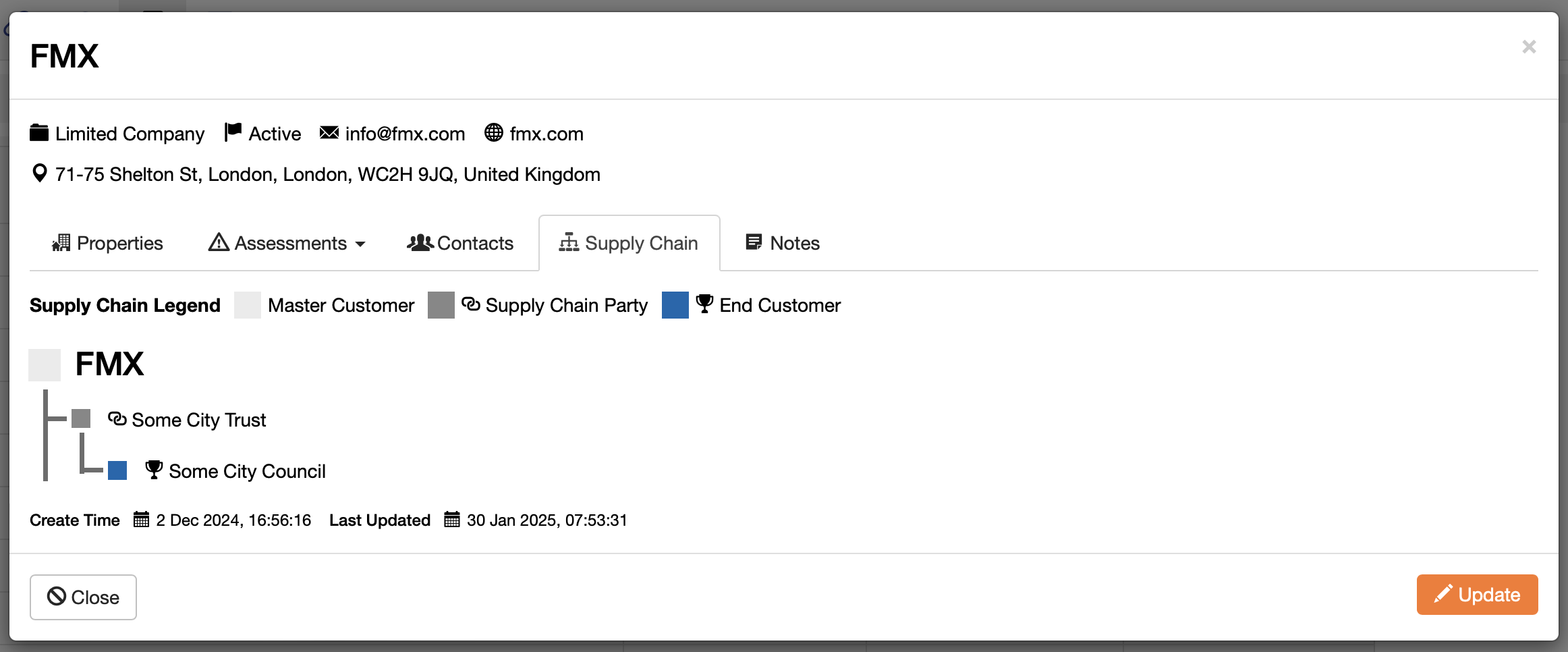
This release includes some great new features for everyone, but if you perform work as part of a supply chain, then this release is for you. It will allow you to set up and manage supply chains so suppliers can perform the work against the end customer’s account. This can be set up either from the end customer down the chain to the suppliers or from the supplier completing the work up the chain to the end customer.
For example, an end customer, let’s call them “Council X”, outsources their risk and compliance management to a supplier, “Council Trust.” Council Trust then outsources work to another supplier, “FM Y.” FM Y then outsources specific specialised work to “Consultant A.” This release will allow work to be delegated down the supply chain to be fulfilled and ensure the work being done by Consultant A is visible at every level of the supply chain ending with Council X. Work outsourced via other supply chains will not be visible to the current supply chain unless a supplier exists in both supply chains, then only the overlapping supplier will be able to see data from the supply chains they belong to. Council X, Council Trust, and FM Y do not need to hold active subscriptions. However, it is recommended that they do so that they can see the work being conducted.
Change Impact Legend
![]() Partner Suites
Partner Suites![]() Management SuitesWhat’s New
Management SuitesWhat’s New
Supply Chain Management 

When adding customers to your account, you can add multi-tiered supply chains under a customer to determine the end customer. This ensures that your work is created under the correct account within Risk Warden, so it’s super easy to hand over the data if and when the customer needs it.
We developed this functionality to ensure you can set up supply chains without the involvement of supply parties or the end customer. It also provides you with the ultimate flexibility when choosing if and what plan would best fulfil the end customer’s needs instead of applying the maximum subscription needed to your direct supply chain party customer, ultimately saving you money.
Down the chain
We have also developed the ability for suppliers to grant subcontractors access to specific customers via contractor management and estate access rules. You will mainly use this process if all parties within the supply chain are already using, want to use or are required by contract to use Risk Warden to fulfil the work.
Partner Tag Management 

This allows a partner (e.g., risk assessor, consult, etc.) to purchase QR code stickers in bulk from Risk Warden and then assign ID ranges to their customers. This helps keep costs down because QR codes are volume-based, meaning the more you buy upfront, the lower the cost per sticker.
Assessment Type Enhancements 

Default Assessment Type Answers
This allows you to specify a default answer for a specific question within your assessment type question set. Default answers can be set for assessments and CEQs to help save time.
Custom Answers
We added the ability to add custom answers to a global question set.
Information Template Enhancements 

Visibility controls
We added the ability to easily hide specific sections and questions from a view or the default information template display area within your PDF. For example, you might need to capture particular information to be added to a placeholder in your PDF output, but you don’t want to show it under the assessment view or the default information section within the PDF.
Additional information
You can now add an intro/description to a section to provide information to the user when completing the questions, such as regulations or legislation pertinent to answering the questions accurately.
Download actions as CSV 

This allows you to download a list of actions as a CSV from an assessment view.
Task Summary Reports 

Allows you to click on Outstanding, Completed, and Incomplete task counts within specific reports to retrieve a detailed list of those tasks.
Pivot Table Chart Type 

We added a pivot table chart type to the report builder so that you can generate a summary table based on your needs. This information is also exported when you download the CSV.
New Document Enhancement 

Upload multiple documents at once when creating a new upload of the same type (e.g. building schematics, previous risk assessments, etc.) that are connected to the same estate component(s) (property, asset, PPM, etc.).
Copy Document Collection 

This allows you to create an exact copy of a document collection report and then assign it to another property. This will save you time.
Risk Section/Hazard Summary Table 

This allows us to summarise all or specific questions for each captured hazard under a particular risk section (e.g., Fire Door) with your assessment PDF download. See the example below. Contact us if you want to apply this to your PDF assessment downloads or for more information.
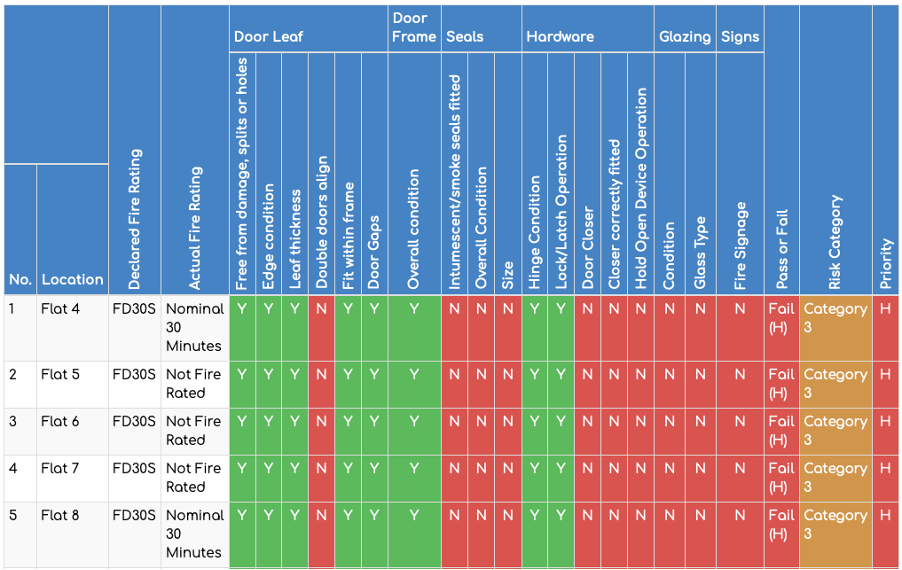
Fixes
- Partner branding bug fixes to allow a partner customer to receive branded emails, etc.
- Various audit tracking enhancements to ensure more precise tracking
- Prevent JSON from loading into the report grid when clicking on the create button
- Reload chart when filter applied
- Add immediate priority to a task to be completed within 1 day
- Fix staggered answer layout under PDF downloads + other information additions to default PDF assessment report information
- Prevent recommended preset actions from being reset
- Various assessment hazard form fixes
- Prevent duplicate approval/validation requests to the same user
- Update the assessment’s current version date to match the assessment date when updated
- Allows you to change the company when assessment types, environment, and information templates have not been used
- If the assessor, assessment, or reassessment date changed and the reassessment task has been scheduled, then update the task details or invitees
- Make approval/validation reports specific to a company’s users
- Allow custom columns within reports to be filtered
- Ensure login as function tracks the original users as the source of the change
- Update username to same as email if matched before update
- When archiving a user, ensure to only reassign active tasks and assessments
- Add asset tag ID to asset view and estate component list views
- Display all errors under the CEQ error summary
- Compliance overall gap analysis filter tweaks
- When setting up a portal, the refresh information template was not working
- Various API tweaks and bug fixes
- Various performance enhancements
Recent Comments
Use Risk Warden to streamline, automate and visualise your processes to increase efficiency, lower costs, reduce risk, improve strategic performance, gain a competitive advantage and more.
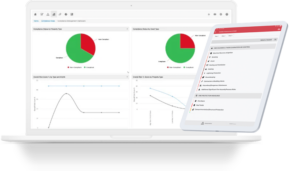
Useful Links
© Copyright 2025 Risk Warden Limited

