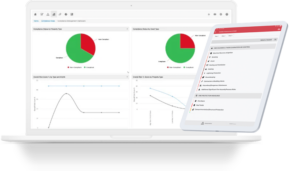What are your support response times?
Our support response times vary for each plan. To view each plan’s specific support response times, please click the “Complete feature list” button above and scroll to the General & Support section. Please note that all response times are based
Does your platform cater to a tiered supply chain?
Yes, you can add multiple-tiered supply chains when adding a customer. This ensures that your reports and assessments accurately reflect the details of the entity receiving the report. This functionality is currently in development and will be released soon.
Can I pay for my customer’s subscription to Risk Warden?
Yes, you can pay for your customers’ subscriptions and receive a reseller discount. A recommended approach to reselling Risk Warden would be to include the subscription cost in your customer costs. Contact us for more information about our reselller discount.
How much are PDF credits?
You only need to buy PDF credits to create assessments and reassessments for your customers who do NOT have a paid subscription with Risk Warden. The more credits you buy, the lower the price per credit. You can purchase these
What are PDF credits?
If your customer does not have an active subscription with Risk Warden, and you don’t want to pay for their subscription, or they don’t want a subscription, you must purchase PDF credits to create assessments or conduct reassessments to provide
Can I conduct a fire door survey and tag each door with a QR code?
Yes, to achieve this you or your customer must be on a specifc plan or, if you are on a partner plan, you must purchase the plan for your customer. To see which plan offers this functionality, click on the Complete
How does the customer portal work?
Your customer will need a subscription to access their portal. They can purchase it directly, or you can buy it for them and receive a reseller discount. Subscription pricing is based on volume and becomes more economical per property as
Do I have control over the assessment templates?
Yes. However, you must have a specific subscription to manage assessment templates. To see which plan offers this functionality, click on the Complete features list button above and then look for the Question set & pre-set management feature under Assessment / Assessment
Do you have ready-to-use assessment templates?
Yes, we offer several professionally designed risk management templates, including, but not limited to, PAS79, Fire Door Survey, Health & Safety, Legionella, Security, and more.
Will my Assessment PDF match my existing branding?
If you purchase a paid subscription with Risk Warden, we can ensure that all your reports, assessments, fire strategies, investigations, etc., are customized to align with your specific branding requirements. The first stationary configuration is complimentary, and after that, an