17 Mar
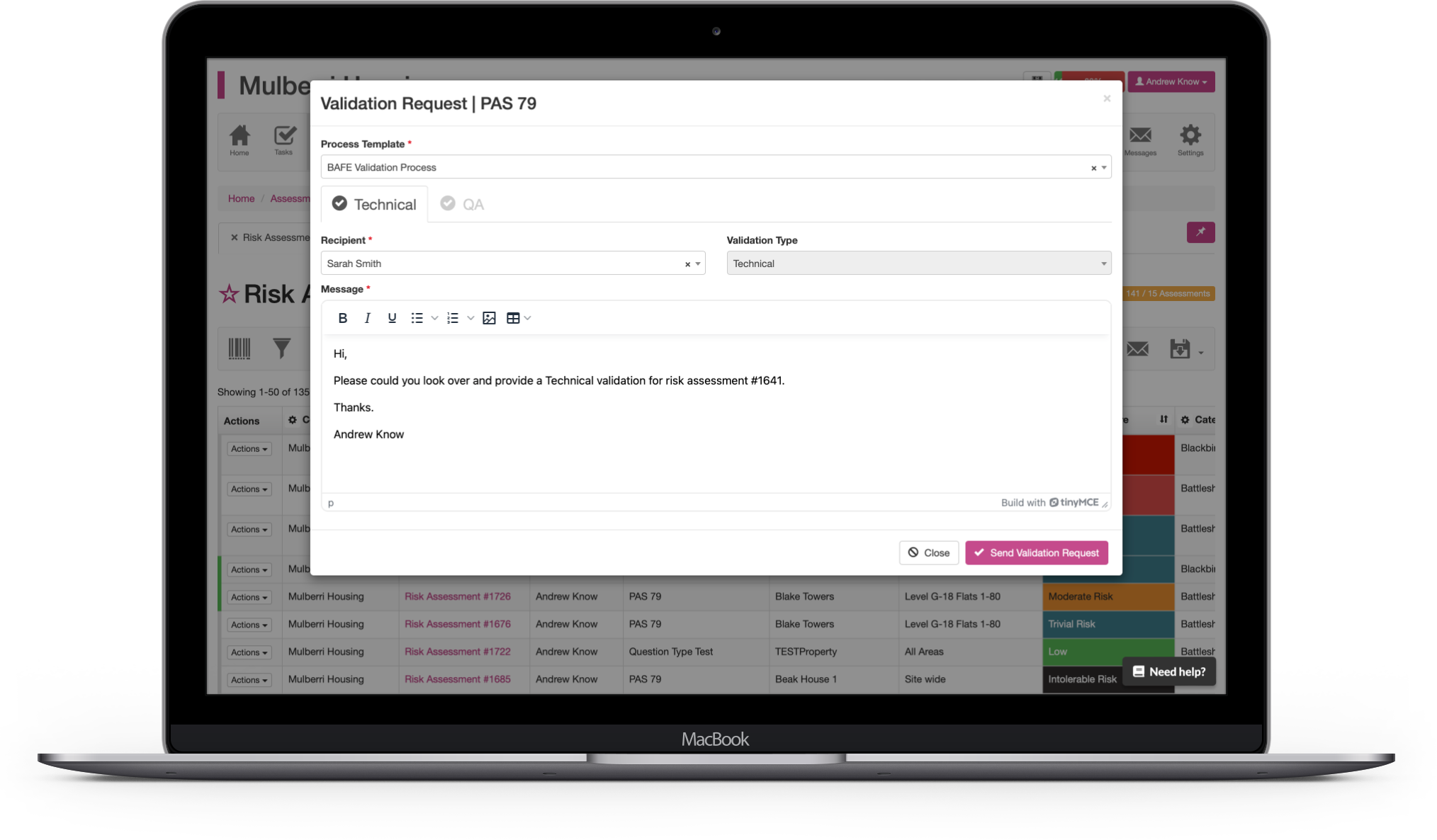
This release includes some great new features for everyone, but if you were waiting for a multi-step validation or approval process for assessments or investigations then the wait is over.
Change Impact Legend
![]() Partner Suites
Partner Suites![]() Management Suites
Management Suites
What’s New
Holiday Management 

This allows you to manage users holiday via the Risk Warden. This integrates into the round robin validator selection when multiple validators exist for a single step.
User Working Days 

This allows you to set what days each user works for your business. This integrates into the round robin validator selection when multiple validators exist for a single step.
Multi-step Validation 

This will allow you preconfigure how assessments and investigations will need to be validated or approved. This can be set as a single step or multiple steps depending on your requirements. Step types include:
- Technical
- QA
- External
- Other
Each step can be assigned 1 or more users. If multiple users are selected, the system will automatically rotate the validators based on the following rules:
- The validator is not on holiday
- The validator is set to be working
- The validator is next in line to conduct the validation
Steps can also be locked so that the validator cannot be changed.
As part of the new enhancements, we have also added a change type toggle to both the view, for inline updates, and step 3.
- Major Change(s): select this option if the change/update is substantive and needs to be reapproved from the beginning of the process.
- Minor Change(s): select this option if the change is simply a grammar, spelling or rewording change that does not change the meaning of the text in question.
Validation Reassignment ![]()
![]()
This will allow System Administrator users to be able to reassign a validation step to another user. This will notify the old and new validator via email of the change.
Assessment Validation Change Tasks 

This allows the validator or approver to add tasks that they feel are necessary before they can approve their step of the assessment process.
Once all the tasks have been completed, it will notify the validator for the review. When all tasks have been complete the validator can approve their step of the process.
CEQ Due Time & Reminders 

You can now set your default due time for all CEQ requests and create custom messages to be sent a certain number of days before or after the due period to either the contractor contact or the internal contact who initiated the request.
Finding Trigger Colour 

You can now set what colour you want to appear for a particular answer within a finding trigger question type.
Fixes
- Various performance enhancements
Recent Comments
Use Risk Warden to streamline, automate and visualise your processes to increase efficiency, lower costs, reduce risk, improve strategic performance, gain a competitive advantage and more.
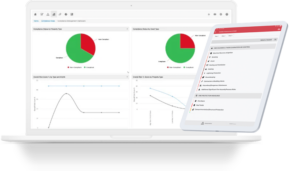
Useful Links
© Copyright 2025 Risk Warden Limited

